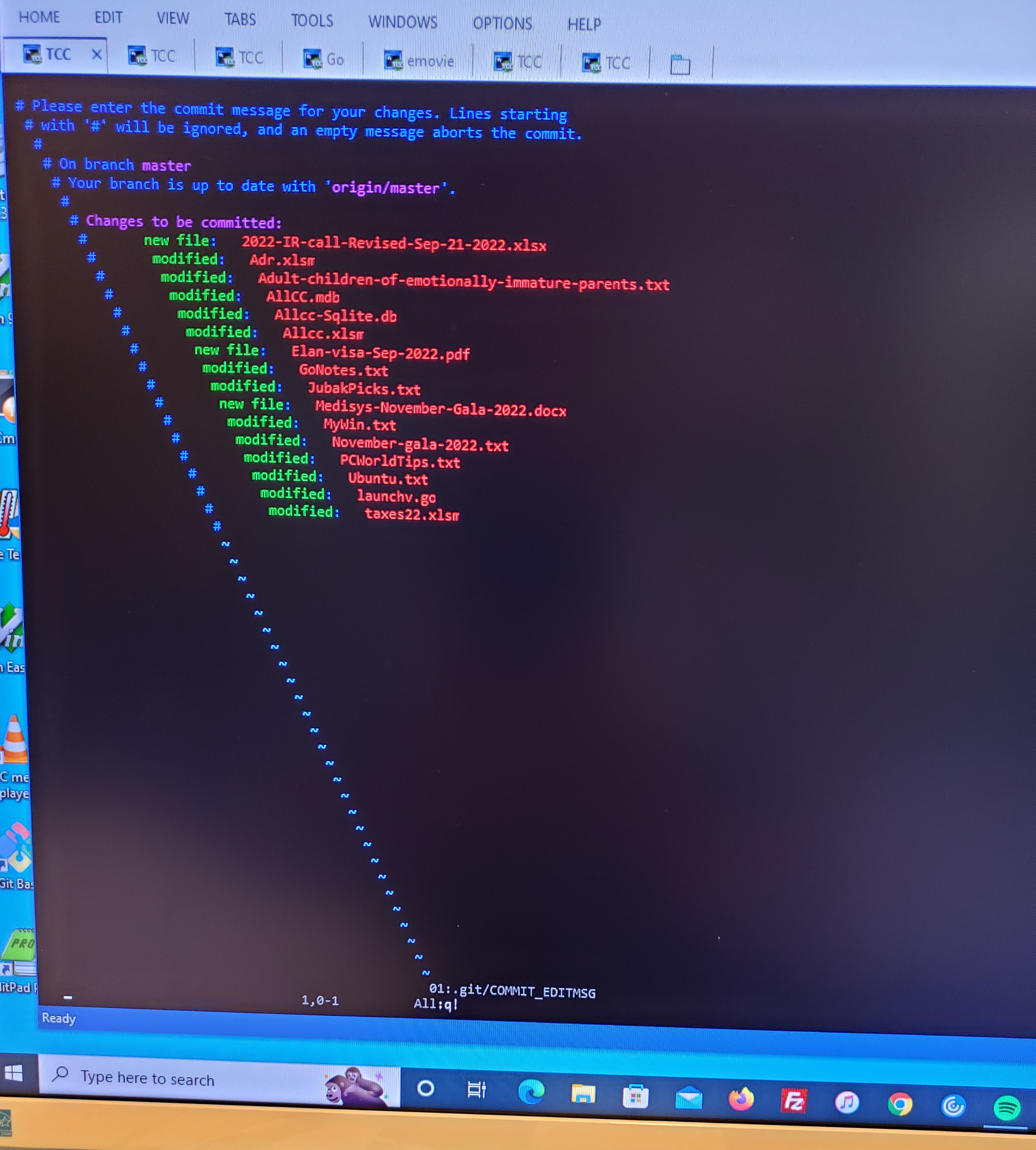By coincidence today I suspected this mat be autoindent as well.
JPSoft tcc is an app that provides a command line interface to Windows,
with added extras. But it you think about it, CMD is also an app, as is
Powershell.
Why not try running in Powershell and see what happens? Or even CMD?
Andrew
On 28/09/2022 3:45 pm, Dominique Pellé wrote:
> Steve wrote
>
>> My best guess would be that it's vim auto indent mode acting up
>> with the way tcc is entering that text. You could try turning off
>> auto indent in your settings but adding the line:
>>
>> set noai
>>
>> In your .vimrc file. At least it will confirm whether that is the problem or not.
> It does not seem to be the issue, since even the
> Ex command line prompt is shifted when I look
> at the screenshot.
>
> To me, it looks like a bug in the terminal.
> I searched for "JPSoft's tcc". I'm not familiar
> with it, but it looks like a shell rather than a
> terminal if I read
https://jpsoft.com/products/tcc-le.html
>
> So can't you run tcc inside a better terminal than
> the old Windows terminal (which is presumably
> what you're using)?
>
> Or is JPSoft's tcc combining both functionalities of a
> terminal and a shell? That would be odd, but in the
> Windows world it would not surprise me.
>
> Regards
> Dominique
>
--
--
You received this message from the "vim_use" maillist.
Do not top-post! Type your reply below the text you are replying to.
For more information, visit
http://www.vim.org/maillist.php
---
You received this message because you are subscribed to the Google Groups "vim_use" group.
To unsubscribe from this group and stop receiving emails from it, send an email to
vim_use+unsubscribe@googlegroups.com.
To view this discussion on the web visit
https://groups.google.com/d/msgid/vim_use/7df2d7a6-3931-7413-ab1f-49d58368ed6d%40gmail.com.