Le jeudi 4 août 2022 à 10:07:55 UTC+2, Maxim Kim a écrit :
Why don't you use `import autoload 'nv-helper.vim' as that` ?PS, have you ever considered :h hl-CurSearch instead?It doesn't blink but you can set up a different color for a current search under cursorчетверг, 4 августа 2022 г. в 14:32:45 UTC+7, niva...@gmail.com:Thank you Maxim, this is what i've done yesterday.But it does not solve two problems :
- first when I open $MYVIMRC and search for a word as 'import' it does not call imported that.HLNExt func, I HAVE TO SOURCE $MYVIMRC ANOTEHR TIME
- then, when I search forward for import it blinks the word occurence searched where cursor is on, then searching backwards with N it seems to work until I attempt to search forward one more time and the blinking feature does not appear anymore.
Le jeudi 4 août 2022 à 06:52:50 UTC+2, Maxim Kim a écrit :> nnoremap <silent> n n<ScriptCmd>that.HLNext(80)<CR>remove <silent> to see messages, also `:` is not needed.Also in the gif you are importing with the full path, not sure if it matters.среда, 3 августа 2022 г. в 20:31:47 UTC+7, niva...@gmail.com:Thank you Bram,
- I added <ScriptCmd> as described.
- Can you just look at this gif that shows that I have to source $MYVIMRC to take account an import vim9script, then the function that blink the searched work is working.
Le mercredi 3 août 2022 à 12:05:05 UTC+2, N V a écrit :Import is now successfull, what is now wrong is overloading mapping as intended by D.Conway https://www.youtube.com/watch?v=aHm36-na4-4#t6m36sas this :# Imported Functions {{{
import autoload 'nvhelper.vim' as that# nnoremap <F12> <ScriptCmd> that.HLNext(80)<CR> # CALL SUCCESS
nnoremap <silent> n n:<ScriptCmd> that.HLNext(80)<CR> # FAILS GOTO NEXT
nnoremap <silent> N N:<ScriptCmd> that.HLNext(80)<CR>It seems to goto one time to item searched but don't do next jump.Le mercredi 3 août 2022 à 11:51:49 UTC+2, Bram Moolenaar a écrit :
> Would import vim9 script as that. It seems to work when I directly call
> that.foobar.
>
> But how to map the same call in a nnoremapping ?
> Thank you
> NV
>
>
> # Imported Functions {{{
> import './vimfiles/autoload/nvhelper.vim' as that
> nnoremap n n:call that.HLNext(80)<CR>
> nnoremap N N:call that.HLNext(80)<CR>
Use ":help import-legacy" and then go up a few lines.
--
The term "free software" is defined by Richard M. Stallman as
being software that isn't necessarily for free. Confusing?
Let's call it "Stallman software" then!
-- Bram Moolenaar
/// Bram Moolenaar -- Br...@Moolenaar.net -- http://www.Moolenaar.net \\\
/// \\\
\\\ sponsor Vim, vote for features -- http://www.Vim.org/sponsor/ ///
\\\ help me help AIDS victims -- http://ICCF-Holland.org ///
--
You received this message from the "vim_use" maillist.
Do not top-post! Type your reply below the text you are replying to.
For more information, visit http://www.vim.org/maillist.php
---
You received this message because you are subscribed to the Google Groups "vim_use" group.
To unsubscribe from this group and stop receiving emails from it, send an email to vim_use+unsubscribe@googlegroups.com.
To view this discussion on the web visit https://groups.google.com/d/msgid/vim_use/331d80d8-43dc-4a0e-aa6a-81a4ec693554n%40googlegroups.com.
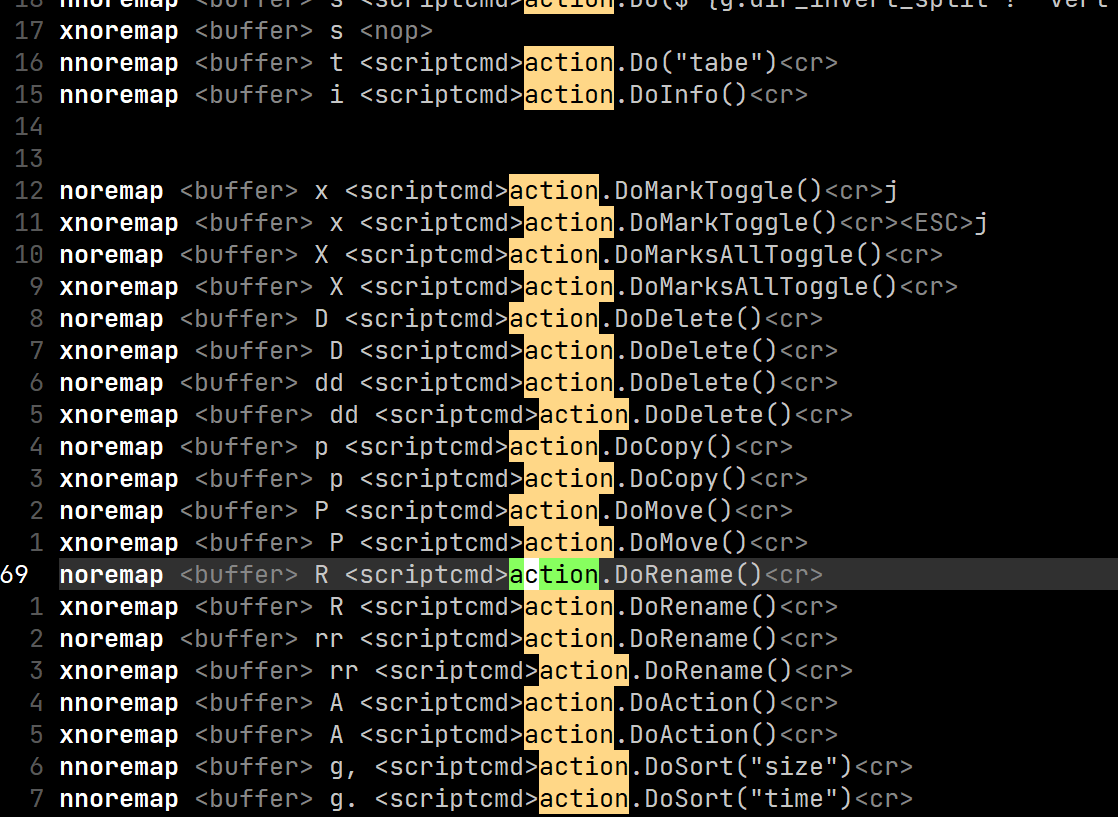
No comments:
Post a Comment